Display Stock Name Automatically in Google SheetsIn this video I show how to display the name of stocks automatically in Google Sheets. I also show how to display the stock price, and currency while we're at it too. This is an essential feature to know about if you plan to build your own dividend stock portfolio tracker with Google Sheets. The Google Finance function makes Google Sheets my preferred spreadsheet for tracking stocks. Disclaimer: I am not a financial professional or advisor. Nothing on this website or the associated social media accounts constitutes financial advice. I'm just documenting my own investing journey and don't suggest that you do the same. Investing is risky, so make your own decisions or hire a qualified professional make them for you.
0 Comments
Leave a Reply. |
Alpine DividendsI'm documenting the growth of a Canadian dividend investing portfolio and make videos about dividend investing, Canadian stocks, Wealthsimple Trade, Google Sheets, personal finance, and passive income.
Categories
All
|

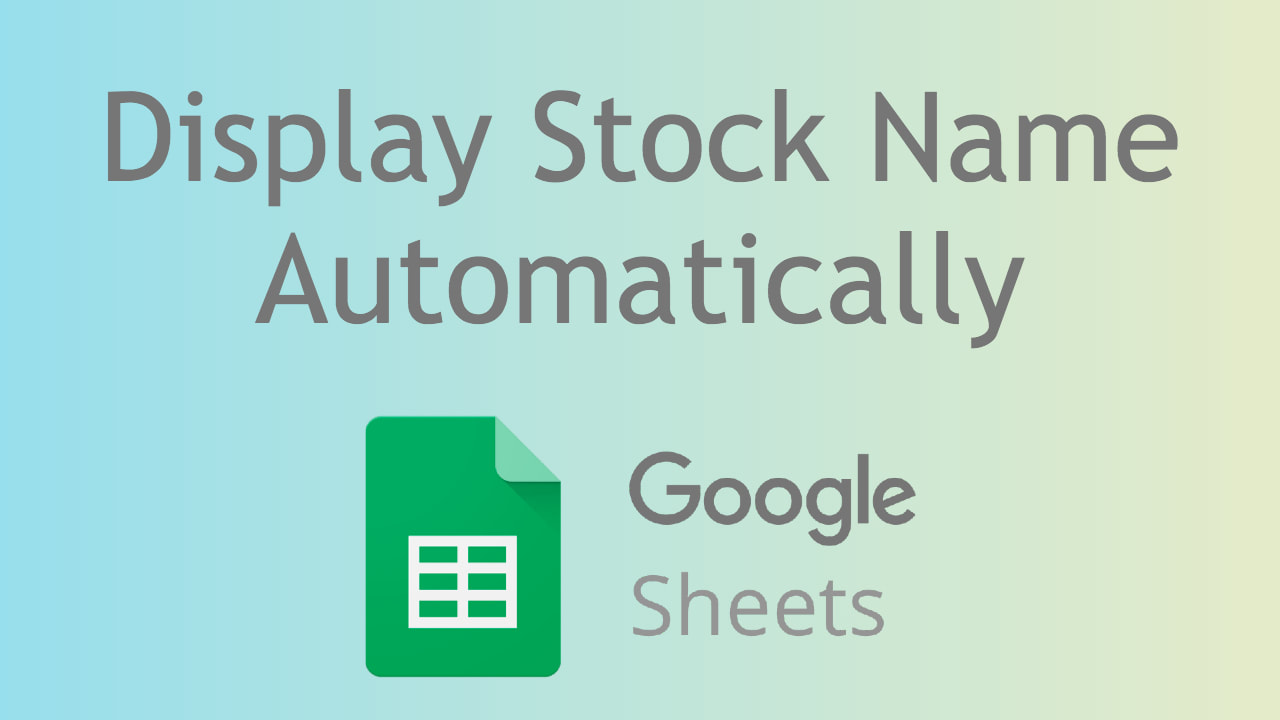
 RSS Feed
RSS Feed